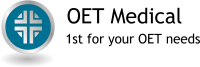Class essentials
Class essentials, covers some of the main issues which we either; overlook, or do not act upon when preparing to study for the exam. This does not only cover the OET exam, but all exams in general, where students do their preparation classes online. This page aims to bring you points on some of the issues, and suggestions or advice on how to tackle the problems.
Class essentials covers both hardware and software.
To get the maximum benefit from all of your classes and your self-study periods, it is essential that you create the right class essential environment conducive to studying.
The main factors are:
Noise levels - Try to find a place where the noise levels are at a minimum. (Away from traffic, children, workmen, TV, music..etc...). For many people with families, who live near busy roads, or near construction work, and the like, these are all major noise creators, which you sometimes cannot avoid. Think of some, or all of these factors when planning your environment.
Distractions - Similar to the above, but also added are things such as; appointments, visitors, meetings, tasks. Try to ensure that you do not overlap appointments, visitors, or anything you have pre-planned. These things most also be considered when planning your class times.
Comfort - This is another, often overlooked criteria. If you are not comfortable, you will not be able to focus on what you are doing. A good chair, and desk, or something of equal comfort, are a part of the optimum environment needed.
Devices
Many students/medical professionals use cellphones and tablets these days. They are an essential part of day-to-day living for most people, both professional and non-professional. The issue though, is the fact that they do not always make the best class essential equipment for studying.
Online classes consist of a large proportion of the study being done with electronic applications and documents.
MS Word /PowerPoint (presentations) / PDF's / graphics/images. VOIP (Voice-over-IP) Skype/WeChat/Facebook/Facetime/WeChat/Google Hangouts, are some of the applications used.
Equipment is another thing to take into account.
Headsets / Headphones / microphones / speakers, are functioning parts of most people's equipment.
Here is a useful article which contains good tips which are in addition to this post.
Consider the following:
Can you open any of the above documents on your device?
(MS Word/PDF's/Presentations/images)
Can you comfortably read documents which we will send to you? (size of device)
Do you know what format of documents your device can receive? (some devices are limited)
Can you open and use documents and still interact (video) with your teacher? (multi-screen)
Can you take notes using your device at the same time as you listen to your teacher?(multi-screen)
These are some of the considerations you need to think about before you begin your classroom studies.